
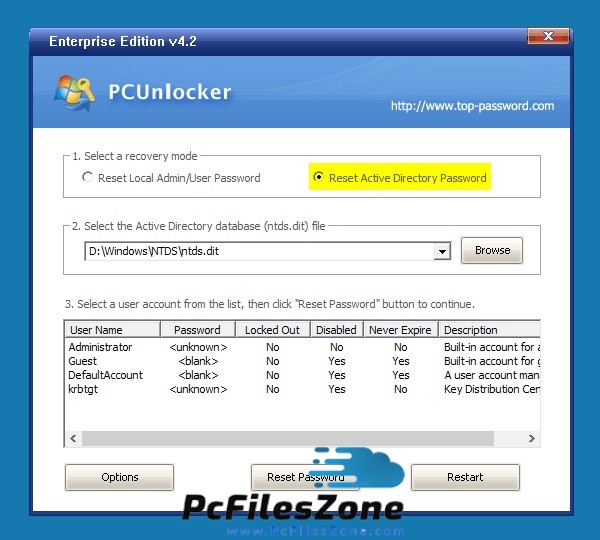
Now you have to connect a blank CD or a USB flash drive with at least 1GB of disk space into your Windows machine. After downloading, you have to extract the contents on your PC. To get started, you need to download the PCUnlocker program from the official website. If you ever faced a situation where you have to reinstall the entire Windows OS due to a forgotten password issue, you better try this next time. It is fast, elegant, and compatible with almost any Windows versions which makes it suitable for almost all users. Just burning a bootable CD and following the onscreen instructions will help you to successfully bypass the Windows password within no time.

Using PCUnlocker, you can Unlock, Bypass and Reset Windows password easily without stepping into advanced recovery methods. It is a bootable tool and works on Microsoft Windows 10 / 8 / 7 / Vista / XP / 2016 / 2012 / 2008 / 2003 / 2000 and Active Directory (AD) servers. PCUnlocker is a Windows Password reset program from Top Password company. Here is my detailed review of PCUnlocker. In this article, you will learn how it works.


 0 kommentar(er)
0 kommentar(er)
